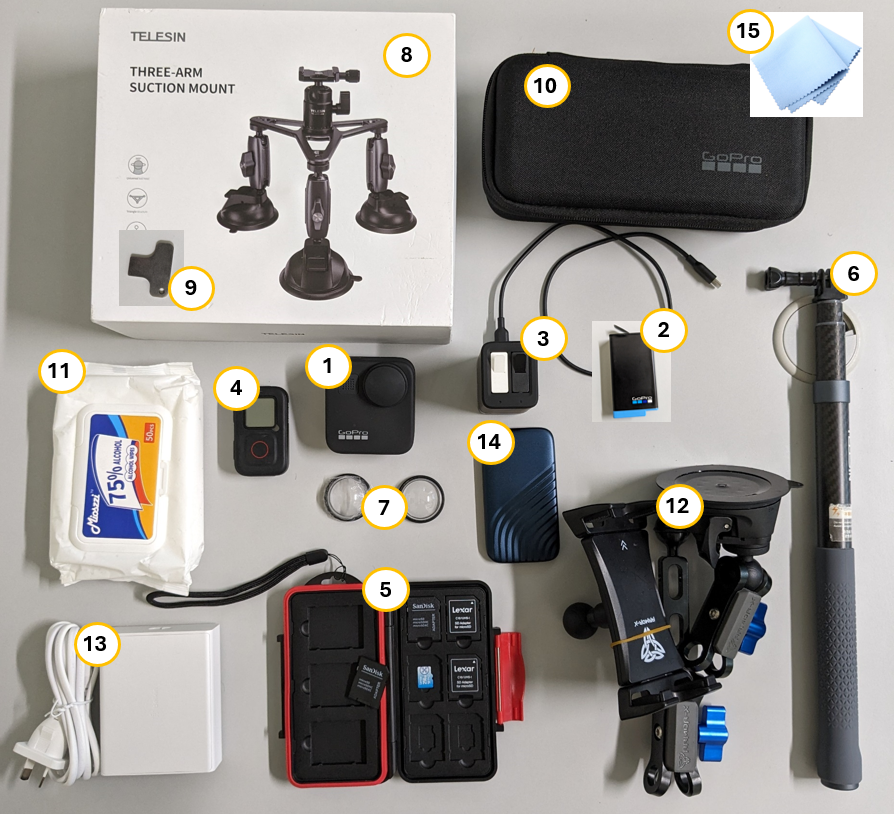Case Contents

- GoPro Max
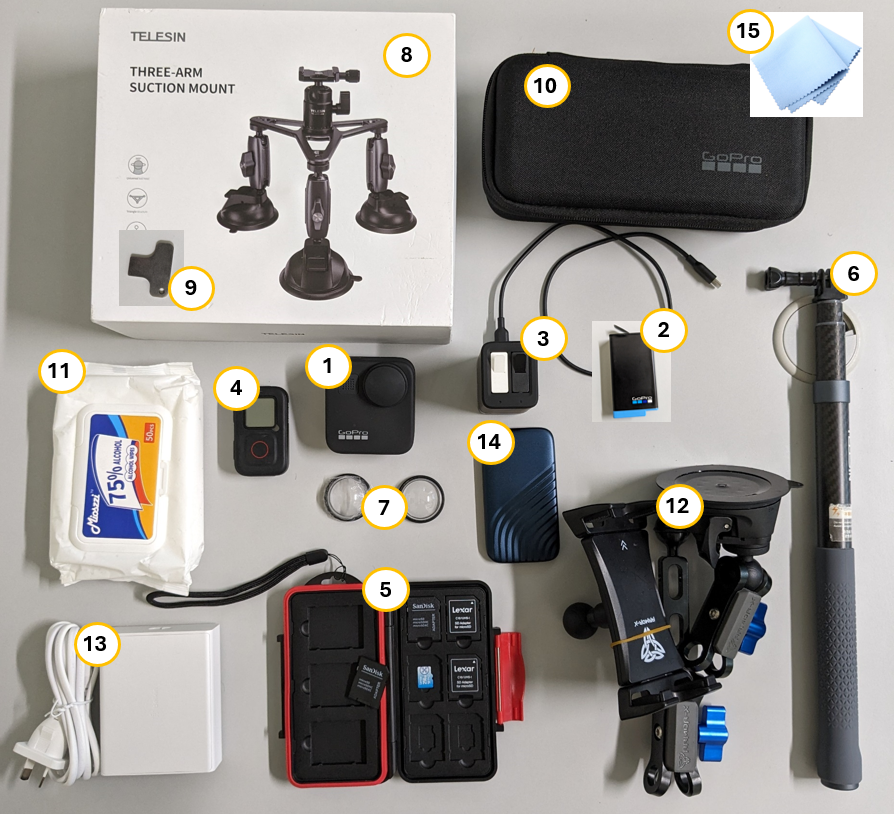
- 2x batteries
- GoPro dual charger
- GoPro Remote (if not using phone)
- SD cards (in case)
- Selfie Stick
- Lens caps
- Suction mount
- Turn key
- GoPro case
- Wet wipes
- Phone holder (if using phone)
- 4-port Belkin charger
- Powerbank
- Cleaning cloth
Vehicle Mount Setup
1. Attach the selfie stick to the tripod
Extent the selfie stick so it is 50-60cm in length.
Attach the bottom of the selfie stick to the central console of the tripod. Use the turning key to tighten.
Make sure the stick is tight and straight.

In some cases, you might also want to use the level mount but in the Department's testing it was established that connecting the stick directly to the tripod is more secure.

IMPORTANT! Tighten using the turn key to make sure connections are secure.
3. Connect the GoPro
Fold out the connection points from the bottom of the GoPro.

Connect the GoPro to the selfie stick. Insert screw through the fold out connections and tighten.

Remove x2 lens caps and replace with the clear lens caps.


4. Attach tripod to car roof
- Place the tripod in position on top of the vehicle
- Use a wet wipe to clean the area of the vehicle that the suction mounts will be placed on and the suction cups (removing dust).
- Position the arms so that they are spread out evenly and the tripod is level.
- Use the lever to tighten the arms.
- Make sure the Suction Mount clips are raised.
- When in final position, press suction mounts down so there is no gap and then snap clips closed. Do this for each Mount.
- Finally, ensure mounts feel secured.
 |  |  |
5. Adjust tripod on roof
Adjust the angle of the stick to ensure the correct part of the road is being filmed. The screen should be facing the back of the car.


Setting up the In Car Phone or Tablet Holder
 |  |  |
| Connect the three pieces of the phone holder together. | Use the suction cup to connect the holder to the inside of the windscreen. Make sure this is in a position that does not affect the drivers view. | Before pressing record make sure that the setting is on 360 Time Lapse with 0.5s interval. |