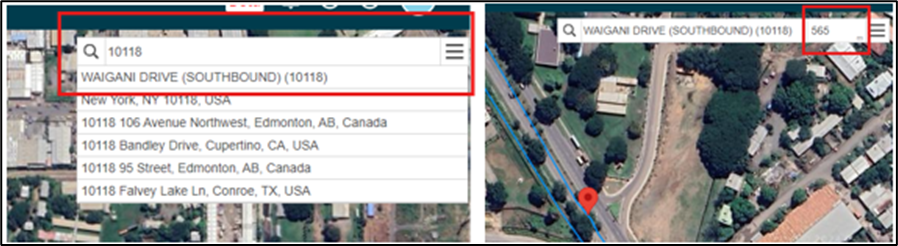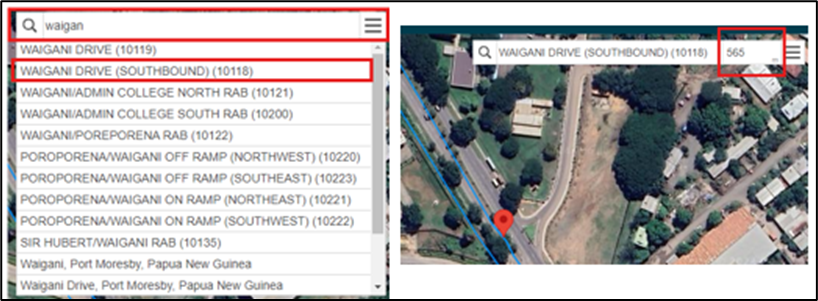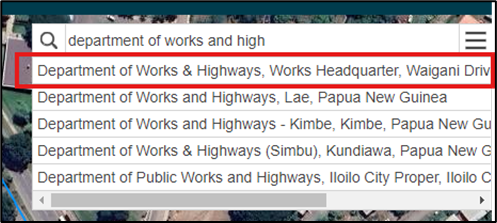Finding a road or location on the network
The search bar in the top right corner of the map allows you to quickly jump to specific locations on the map.

There are four ways to use the bar (all examples are using Waigani Drive at the main entrance to the Department of Works and Highways headquarters):
- Enter the Road ID of the road you are looking for and enter the distance along that road to go to the specific location.
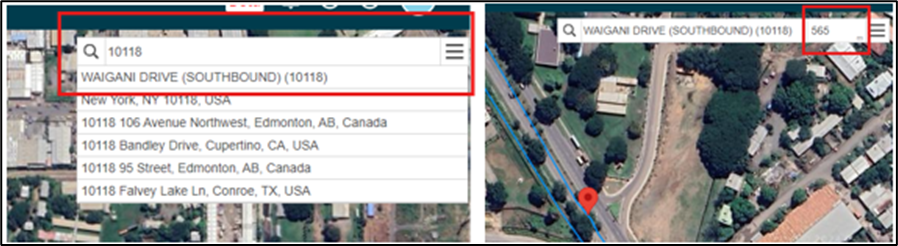
- Enter the Road Name (or enough of a portion of the name to filter the list down only a few options) of the road you are looking for and enter the distance along that road to go to the specific location. Note all the road names in ALL CAPS are part of the road network setup in AWM.
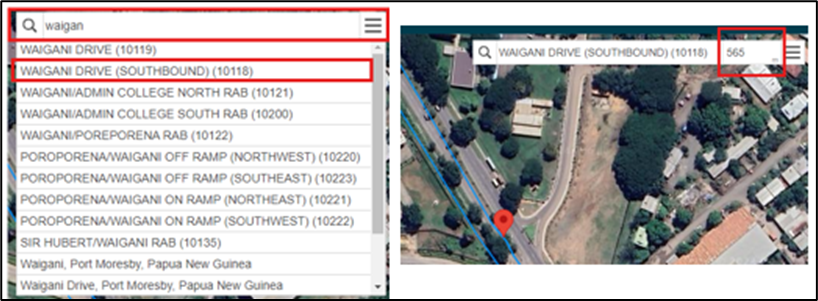
- For a more general location, you can enter the name of the location (such as a village name) and if google has the location identified in its map data, you can select the location to go to it (be careful to check the full description offered in case you end up in another country instead).
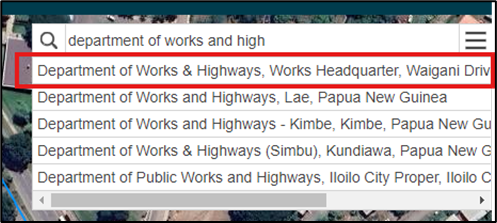
- Latitude and longitude values can be entered in the format Lat, Long as decimal figures to go to a specific location without needing to know the road id or distance down the road (see 'The i Tool - Getting the details of a location in AWM' below to see how you can then get the Road ID, Name, and distance down the road to use). Make sure to keep the negative values for southern Latitudes.

Other Navigation Tools

 | Information from map |
 | Measure on map |
 | Zoom to Extents |
 | Zoom to Area |
 | Zoom in and out |
The i Tool - Getting the details of a location in AWM
To locate a spot in AWM terms, use the i button located at the bottom right of the map view and click on the point you need to locate.
This will load up the location data, giving you the road name (with ID), location along that road, along with the side and offset from the centreline to your selected point (along with a easting and northing value):
Using this on two points along the road is a quick way of identifying which direction the road is running in when you are unsure of this.