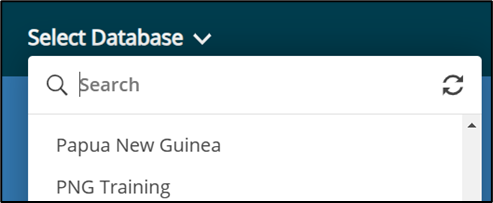System Name: Asset & Work Manager (AWM) - formerly called RAMM
Software Company: ThinkProject
New User
If you are a new user, you will need to be issued with a login. Request a login by contacting support@pngroads.com.
You will need to include the username, email address, mobile phone number, role and province.
KnowledgeBase
The DoWH have set up a knowledgebase to support asset management, road management and the use of AWM by DoWH staff and external parties.
The knowledge base is called: WorksKuru
Website: help.pngroads.com
AWM Access & Login
Website Address: https://go.ramm.com
Login process:
- Enter the web address into your web browser or used your saved bookmark
- Enter username (this will be your email address in the future)
- Click on ‘Next’

- Enter your password and click on ‘Log In’
- Select the database you want to use (switch between the Master database and the Training database)
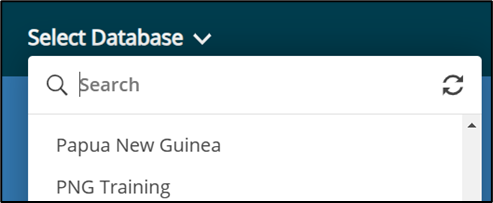
AWM Map Screen

List of Current Information Available as at Rollout

Other Base Layers
Select Hamburger to access other Base Layers or to use a Custom Base Layer.